Using the Kanban Method to Manage a Project
A system to control and manage work, optimally.

Introduction
Kanban is a project management method that lets you visualize what your team is working on and how far along they are in the process. It helps you avoid spending time tracking things that aren't important and focuses your attention on higher-value work items. In this article, we'll discuss how to use Kanban to track your project workflow and some of the benefits of using this system.
Kanban is a project management method that lets you visualize what your team is working on and how far along they are in the process
Kanban is a project management method that lets you visualize what your team is working on and how far along they are in the process. It helps manage workflows, so you can see what's going on with your project at any moment.
Kanban also helps you track progress and improve workflow over time. You can make three columns with a basic setup: To do, Doing, and Done. However, it can have additional columns such as Code Review and Testing for something like a tech project with multiple people. I'll discuss my setup and how it works later in this article.
4 Foundational Principles of Kanban
When it comes to managing a tech project using the Kanban method, there are four foundational principles you need to keep in mind:
- Visualize your workflow. A good way of visualizing the flow of work is using kanban boards. You can create these boards on a whiteboard or an online platform like Trello.
- Limit work in progress (WIP). Keep any tasks in WIP as little as possible to prevent overloading of tasks to any of the team members, as multitasking would be bad for productivity. Doing this helps keep things moving smoothly and helps prevent delays due to focusing on too many things at once. This brings me to the next one.
- Focus on the flow. You want to ensure that as work comes in, it's moving through your process quickly and efficiently. This way, you can keep up with demand while guaranteeing all parts of your project run smoothly—from development tasks like coding or testing to operations tasks like writing user documentation or reviewing code.
- Continuous improvement. With Kanban, you're always looking for ways to improve your process and make it more efficient. If something isn't working well—like a bottleneck in one stage of development or another issue with communication between team members—you should find out about it as soon as possible so you can fix it before things get out of hand.
Setting up your Kanban board
Here is my setup for a website project:
Any tasks that I plan on doing, I place them under To do. For any tasks I have done, I can place them under the Code Review column. If there is any testing to be done, I will place them under the Testing column; if not, I can place it under the Done column. This method shows a complete workflow and helps me track how well the project is going. It keeps things organized by reducing visual clutter on my screen and makes it easy for anyone who needs access to information regarding the project simply by scanning through different parts of the board.
For a basic setup:
- You will need to create three columns on the board.
- To do: The first column represents all the tasks that need to be done. This column should be the starting point of your workflow. You can assign tasks early during this phase, and they can pick them up once their bandwidth allows. You can also assign the tasks to multiple members.
- Doing: The second column represents what tasks team members are working on. Team members can keep track of what needs to be done at any given time during the development/production cycles just by scanning this column, ensuring everyone knows exactly where everything stands at a given moment.
- Done: Finally, we have our final column, which represents completed tasks.
For my setup, I have added two additional columns to the board:
- Code Review: I use this column for any programming tasks that need code review. Other team members involved in code review can pick up this task, especially the seniors.
- Testing: Tasks that need to be tested are placed in this column before marking it as complete. Doing this allows each feature to be tested thoroughly before shipping to production. Testing each feature after it has been built is called regression testing.
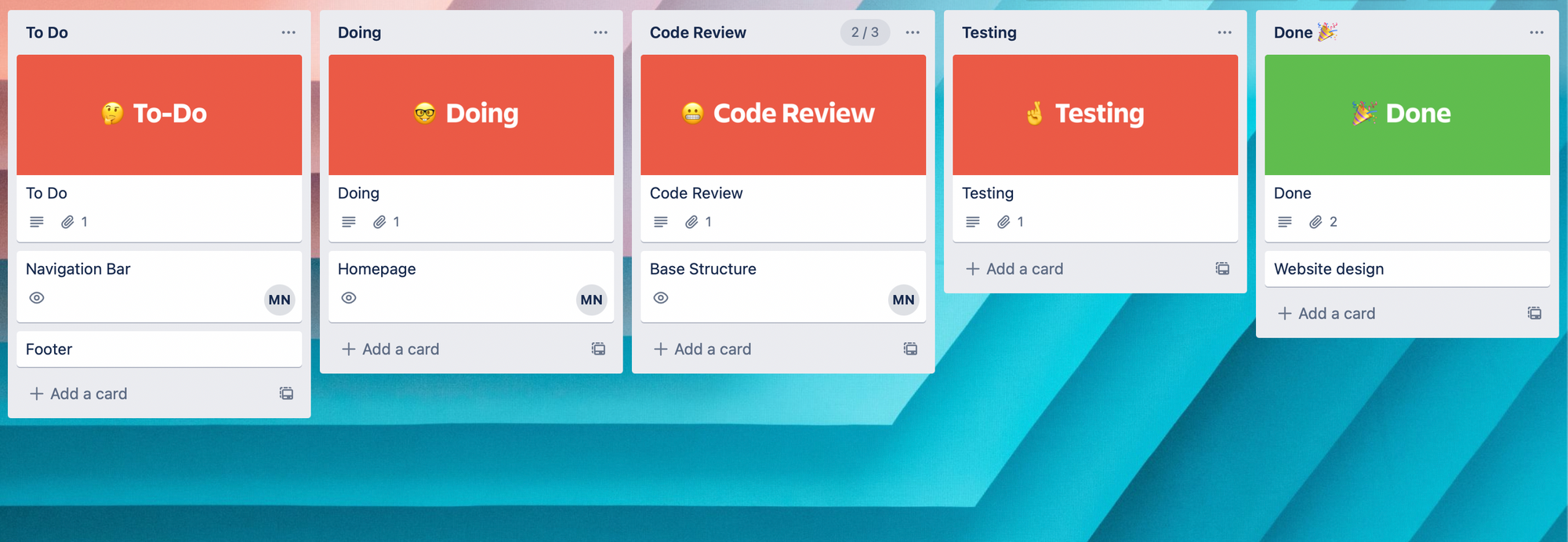
Using Kanban to track your progress has a few benefits.
The Kanban method is a great way to track your progress because it allows you to see what work is being done, who's doing it, and how far along each team member is in their tasks.
Here are some benefits of using the kanban system:
- You can keep track of what projects your team is currently working on. If someone has an idea for the project, they can add it as a new task on their board. This way, they can see which items are still outstanding and where they stand relative to other team members' progress on their current projects.
- You will know if there are any problems or delays with any given project because all information related to this item will be visible on one page rather than across multiple walls or screens, thus reducing clutter and improving collaboration between departments/teams within organizations.
Kanban is a simple system, but there are some pitfalls you can avoid if you know what to look out for
Don't overcomplicate your project by adding too many features at once. This will slow down the project and make tracking progress on each item in the backlog more challenging. Instead, break up your task into smaller chunks so that each item has its specific scope and deadline date (like when it's ready for testing). If there is still an abundance of tasks listed, place them in your backlog and tackle them when the team has more bandwidth. Doing this allows for better visibility into where things stand with each piece of work and give everyone involved in coding and testing an idea of what they should be working on next.
Conclusion
We've covered how to use Kanban to track your tech project, but there are many ways you can apply this method for other projects. Just remember that it takes practice and patience. If you like productivity tips like this, subscribe to the newsletter!